How to Make an International Call on Dialvia
5/27/2025
New to Dialvia? Here's how to make your first international call
Making a secure international call with Dialvia takes less than 2 minutes. You don’t need to install anything — just use your browser. Follow the steps below to get started:
1. Visit the homepage and explore the rate calculator
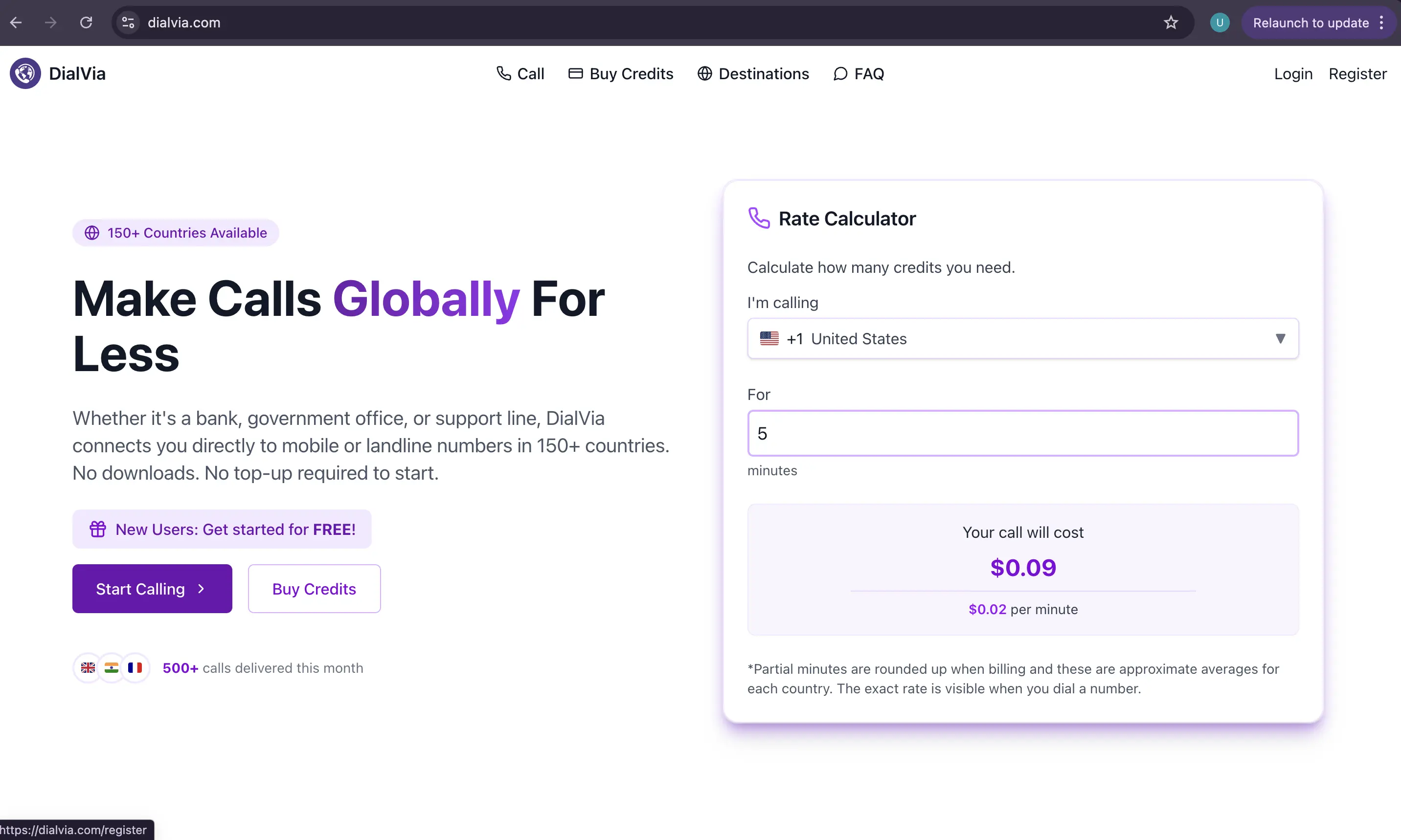
On dialvia.com, you can preview call rates before signing up. Use the rate calculator on the right to estimate your cost by selecting a country and number of minutes.
2. Register for a free account
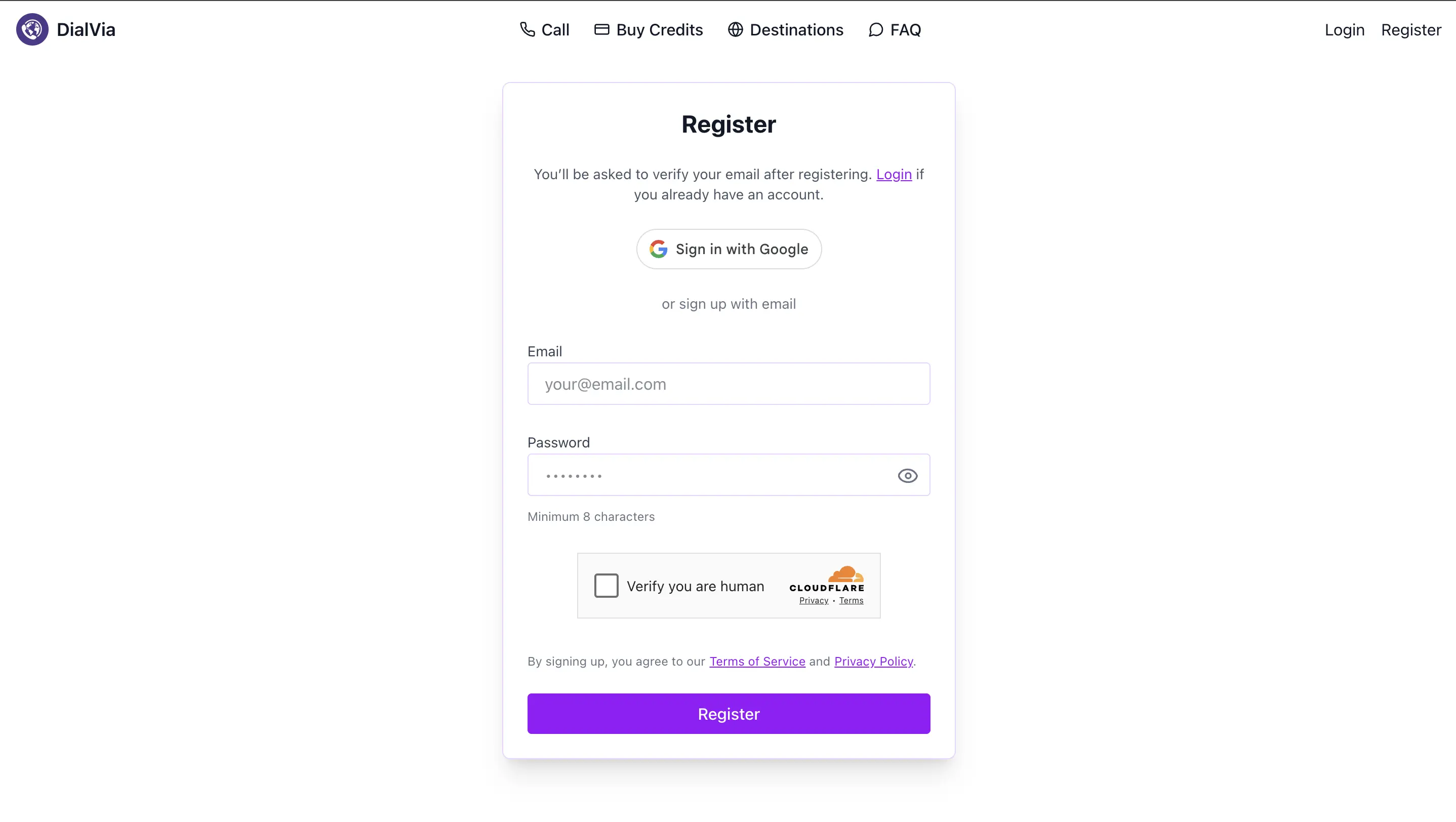
Click Register and create an account using either Google or your email. You’ll get free call credit to try Dialvia after verifying your email. You only have to verify your email if you sign in with email and password.
3. Access the Web Dialer
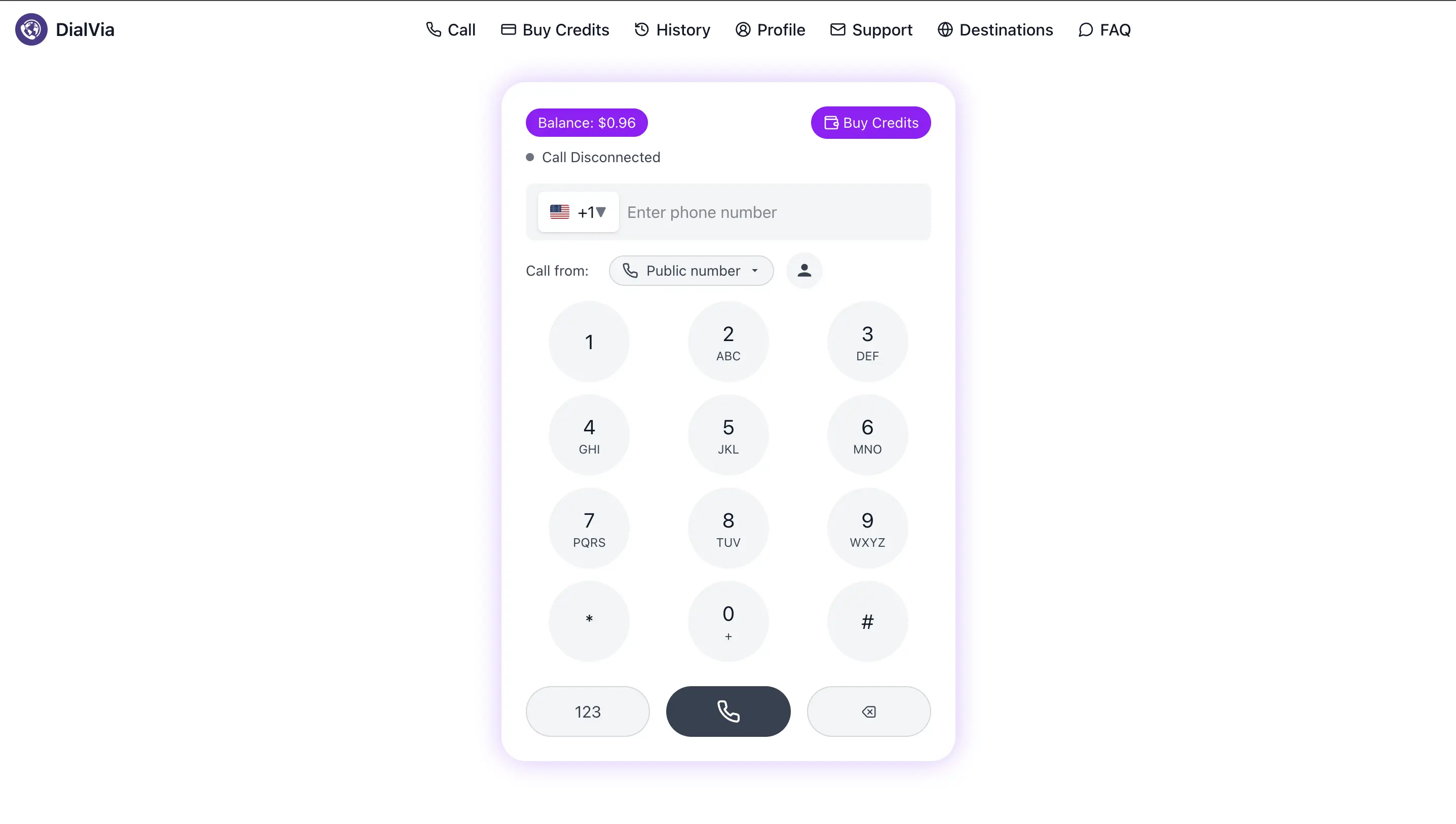
Once logged in, You’ll be taken to the web dialer. Here, enter the international number you want to call.
You can choose the country code using the flag dropdown before typing the number.
4. Browse available countries
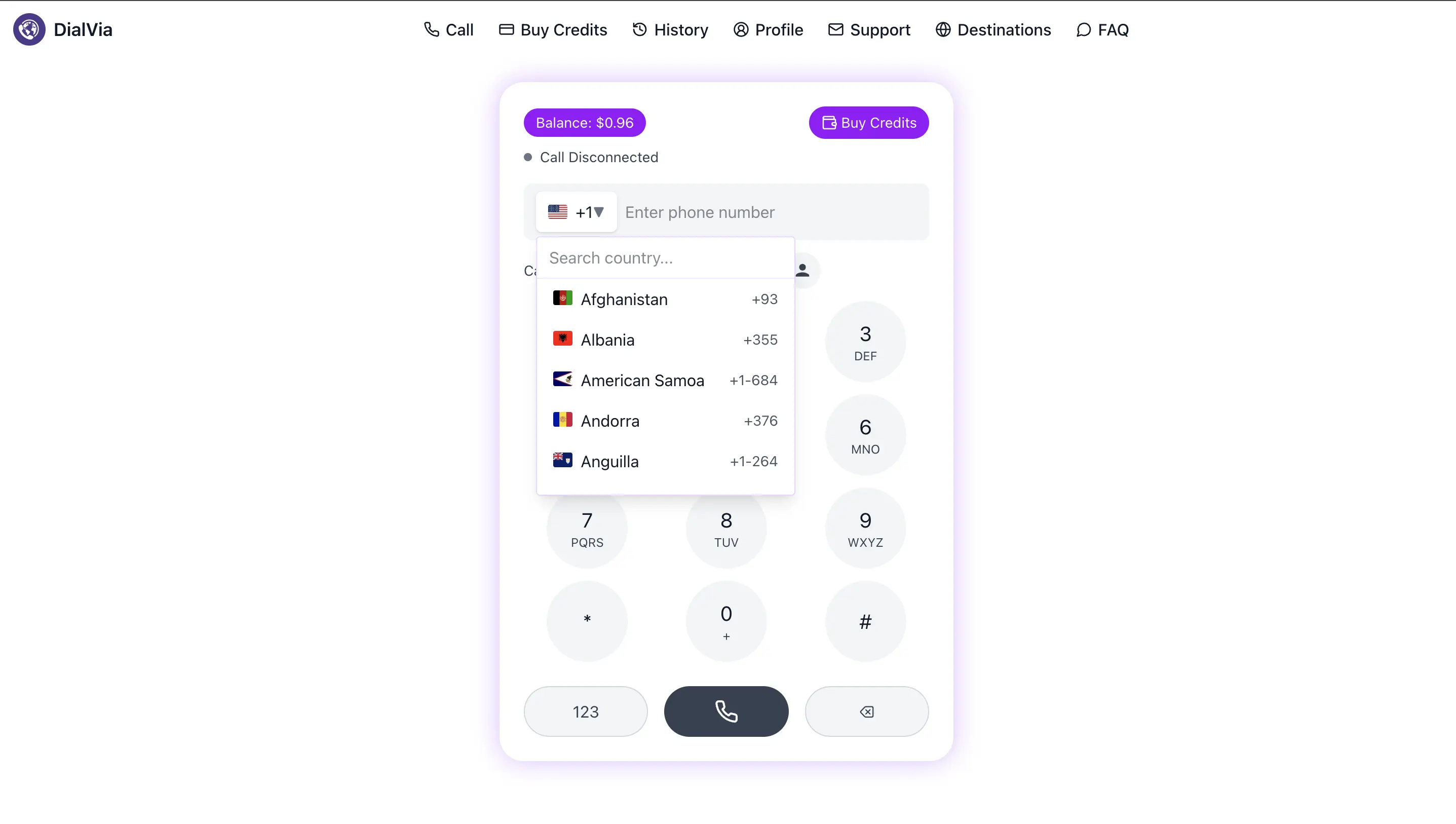
If you’re unsure of the correct dialing code, use the dropdown to search by country name. Dialvia supports over 150 countries.
5. Enter your number and get ready
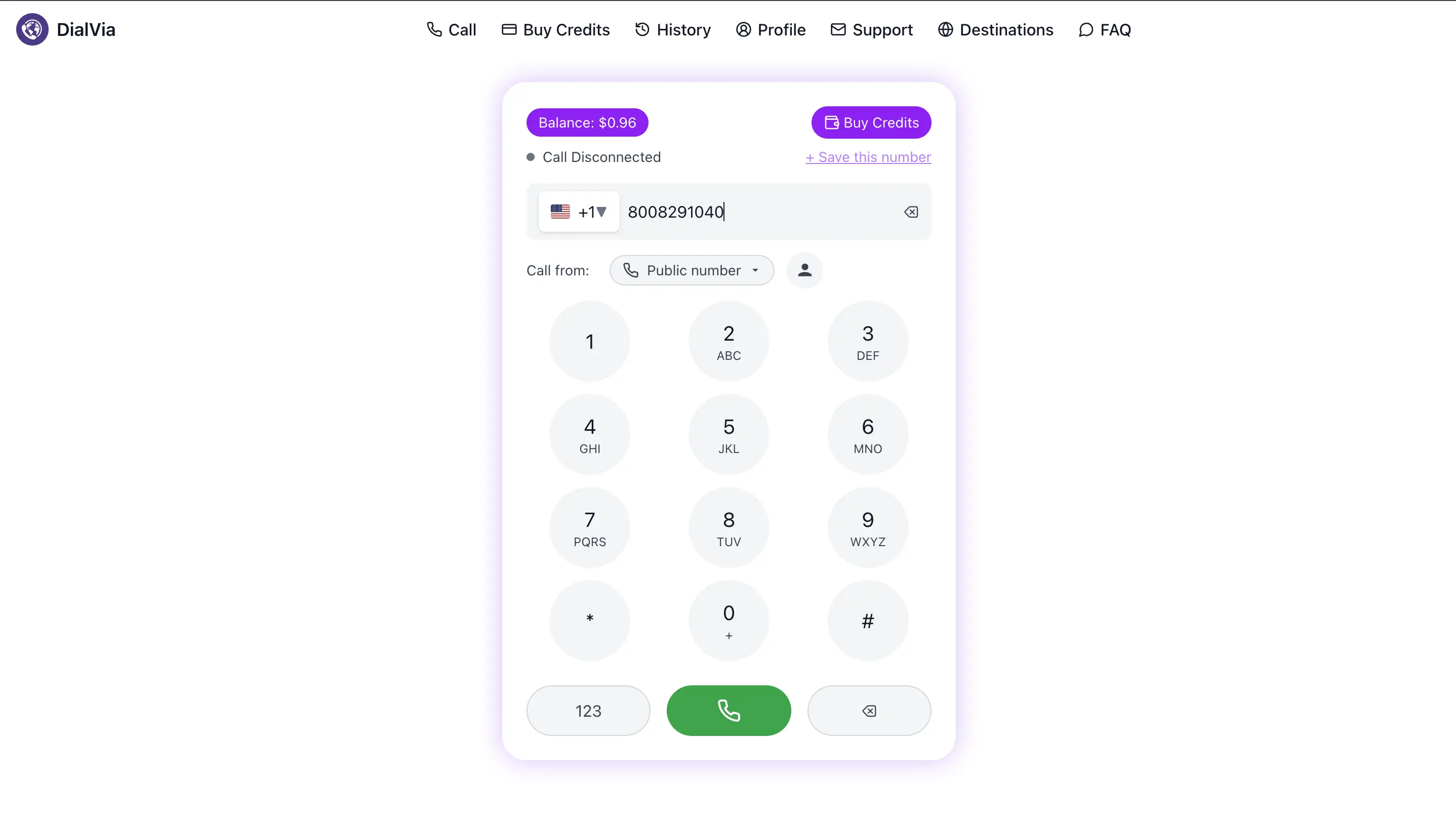
Type the full number and click the green call button. You can optionally choose which number to call from if you've verified your own.
6. Allow microphone access
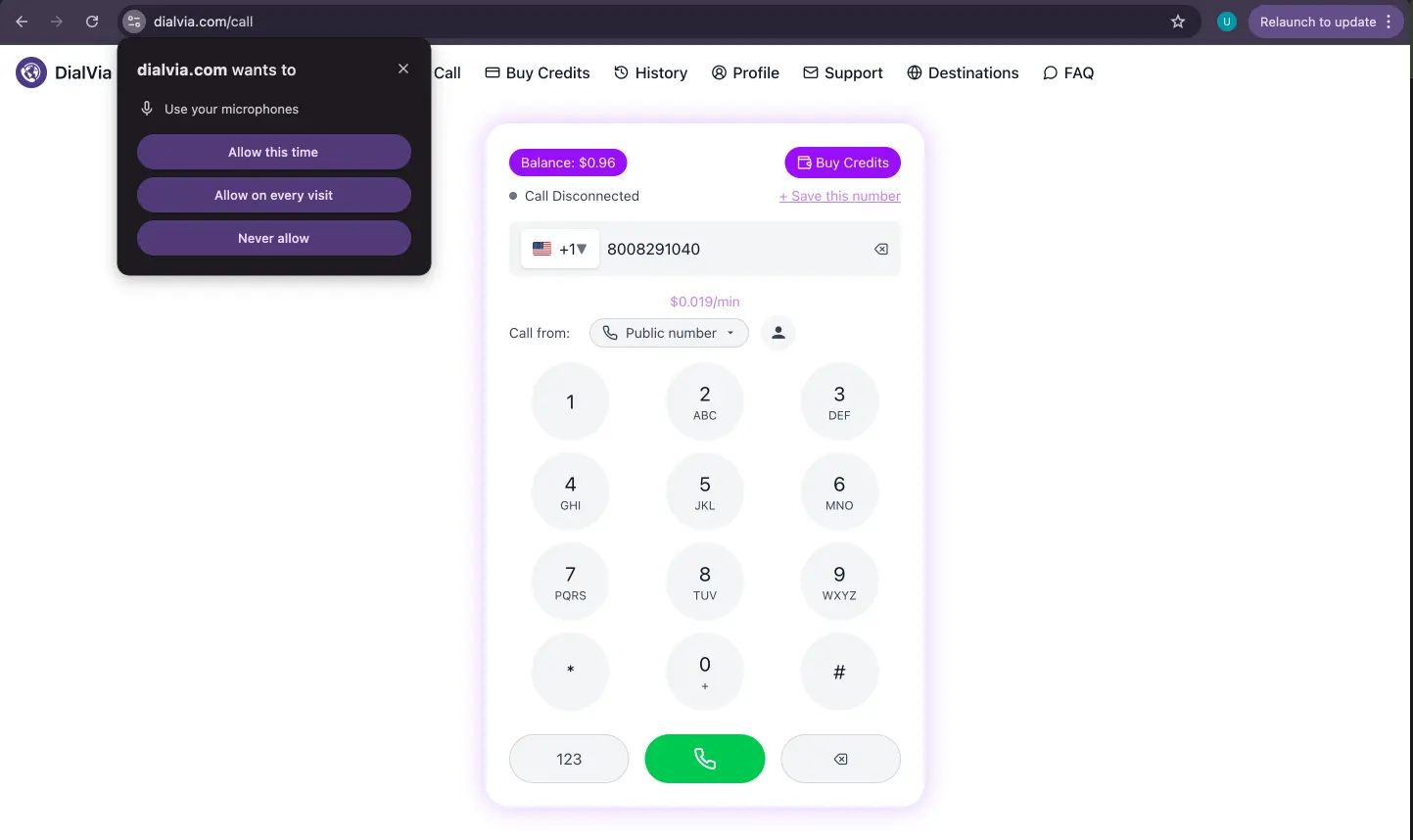
When prompted, allow microphone access so your voice can be transmitted during the call. You only need to approve this once.
7. You’re now in a live call
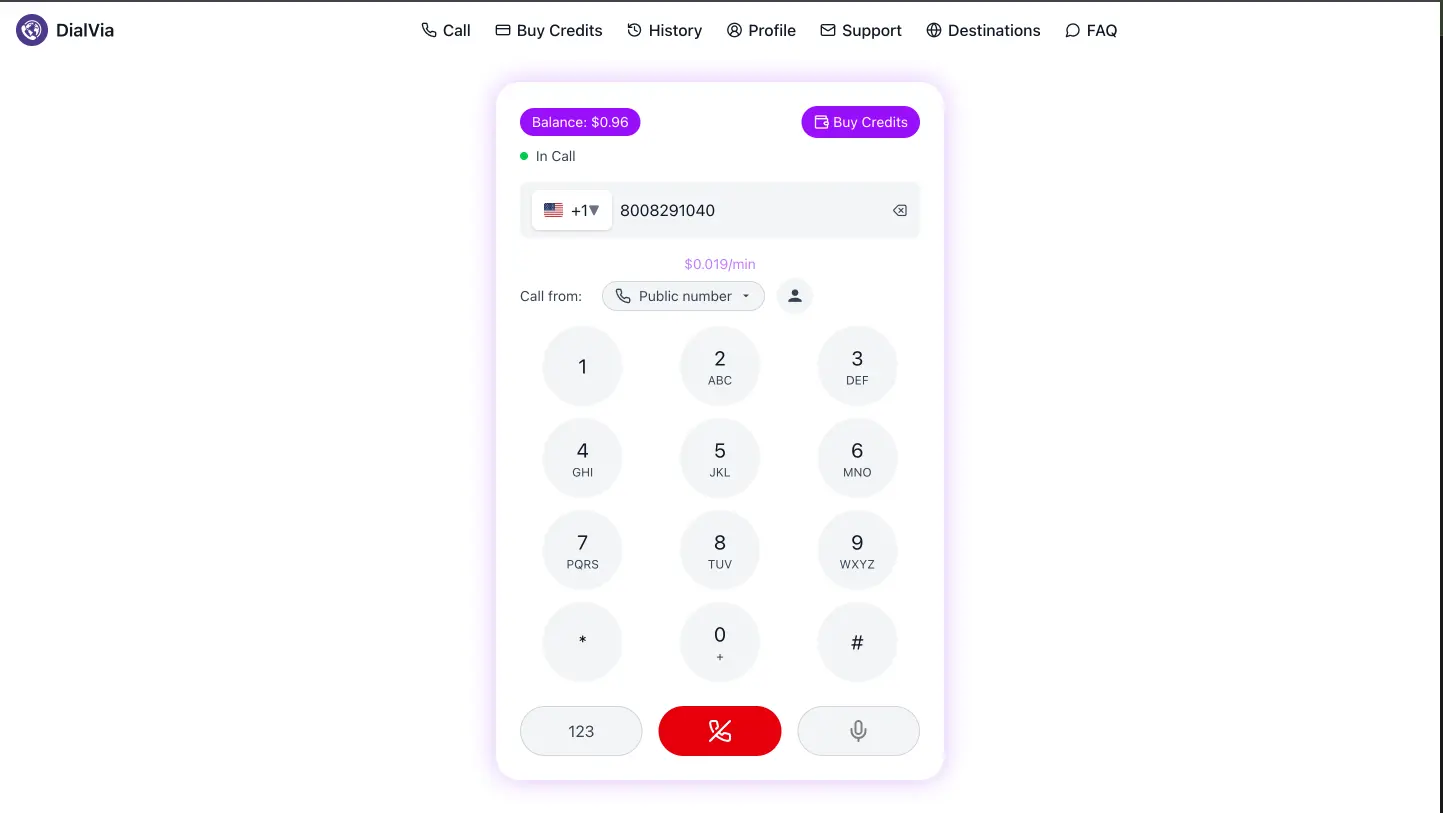
You’re connected! You’ll see a green “In Call” status, and your balance will update in real-time. Mute or end the call using the buttons at the bottom.
That’s it — no app, no SIM, no hassle.
With Dialvia, you can call any landline or mobile abroad securely right from your computer. Start with free call credits and see the difference.
👉 Create your free account now
Or go back to the homepage to explore more features.